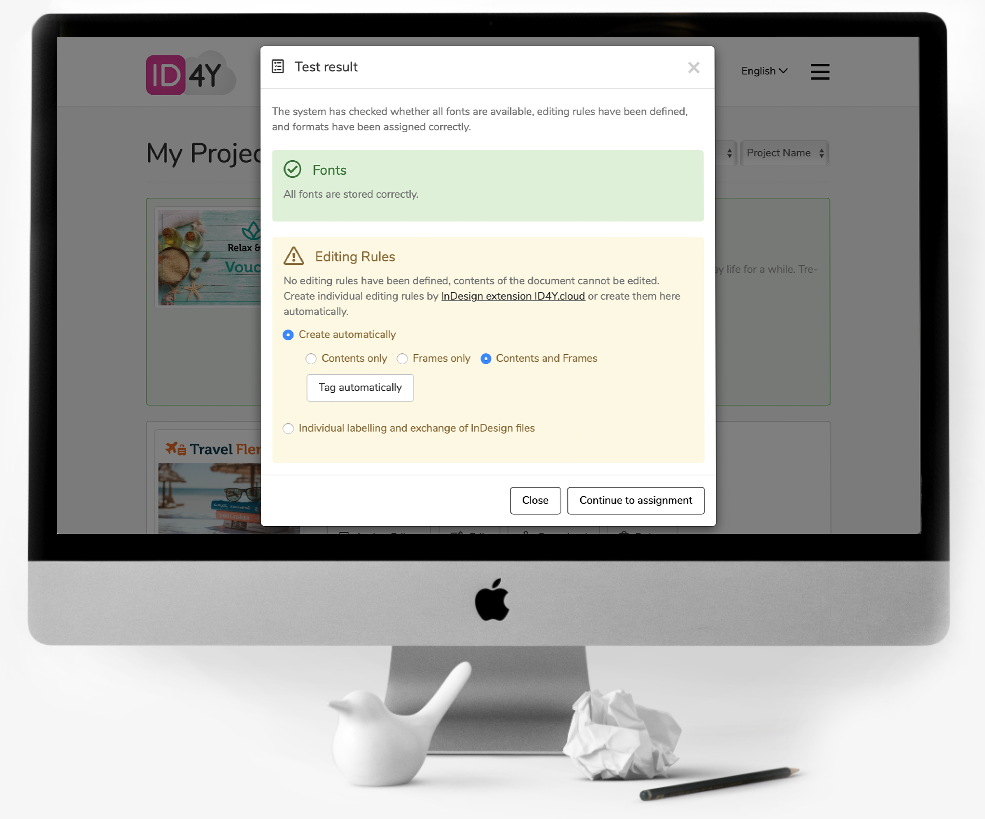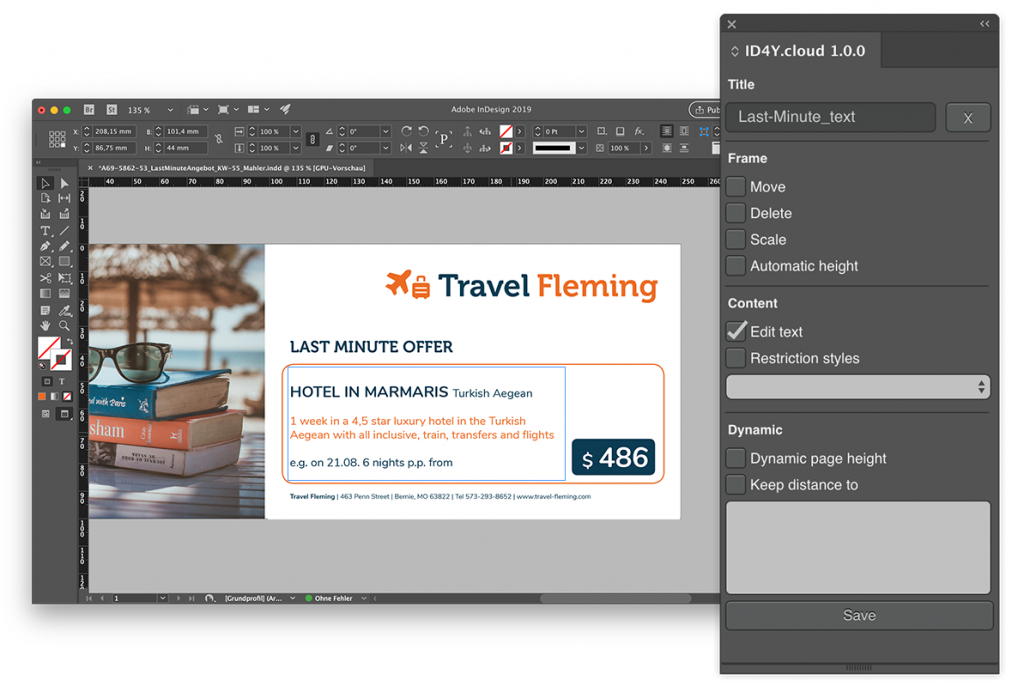Clearly regulated
With the editing rules you define exactly which text, table and picture frames may be edited in your INDD document. And how they may be edited.
Automatic Rules
The configuration can be done while uploading your INDD document. You have the possibility to define whether “only contents”, “only frames” or “contents and frames” may be edited. The rules are automatically anchored in the document by the system.